Conserve is one of the leading BIM service providers. We have expertise in efficiently using BIM to improve the productivity of the project. In this article, we will discuss how BIM capabilities can be further leveraged using BIM Automation and Dynamo. This article demonstrates how the recently developed Dynamo scripts automate the placement of supports for pipes in a Revit project. The script aims to enhance the efficiency and accuracy of pipe support placement by implementing logic to determine support positions based on specified criteria, such as center-to-center distance, pipe length, and pipe size.
The developed Dynamo script provides a robust and efficient solution for automating pipe support placement in Revit projects. By adhering to specified criteria and implementing logic for support placement, the script improves productivity, accuracy, and consistency in the design and coordination of pipe systems. Further refinements and optimizations may be explored to enhance the functionality and usability of the script in future implementations.
Procedure
The primary objective of the Dynamo script is to automate the placement of supports for all pipes in the Revit project while adhering to the following criteria:
Retrieval of Pipe Elements: The script retrieves all pipe elements from the Revit project.
Filtering Vertical Pipes:Vertical pipes are filtered out from the list of pipe elements to exclude them from support placement.
Filtering by Pipe Length: Pipes with a length less than 400 mm are filtered out to exclude them from support placement. Additionally, for pipes with a length less than 3000 mm, supports are placed at the midpoint of the pipe length.
Calculation of Support Placement: Supports are placed for horizontal pipes at a specified center-to-center distance based on the given distance and pipe size.
Update of Pipe Types: Pipe types are changed according to the pipe size or diameter to ensure consistency and compliance with project requirements.
Execution of the Script:The Dynamo script is executed to automate the pipe support placement process based on the specified criteria.
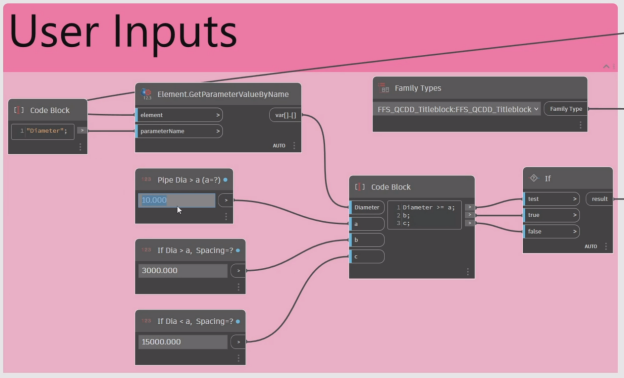
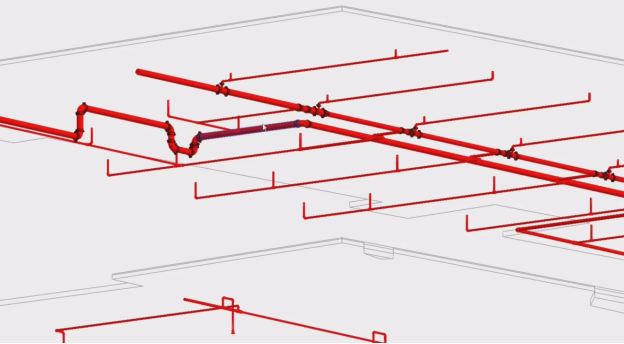
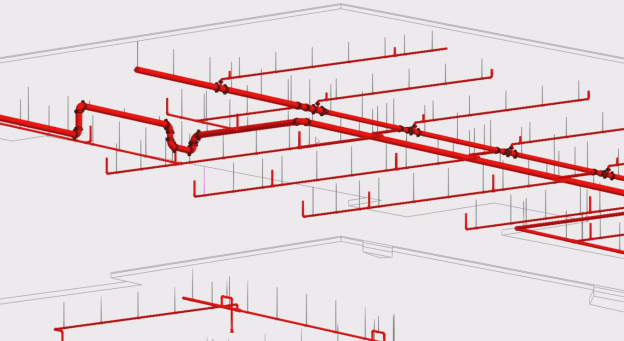
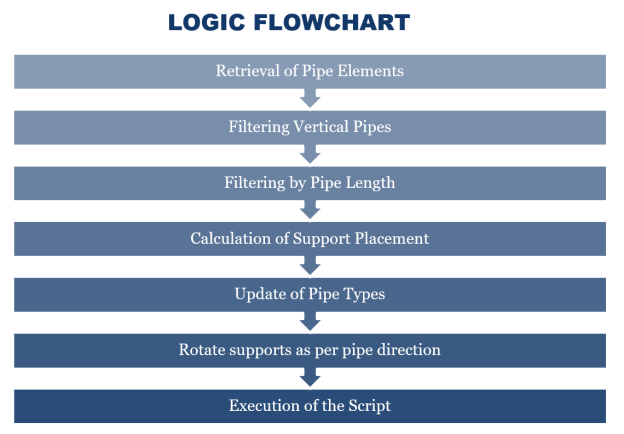
Conclusion:
The Dynamo script successfully automates the placement of supports for pipes in the Revit project, adhering to the specified criteria outlined in the objectives. Vertical pipes are excluded from support placement, and supports are placed only for horizontal pipes. Additionally, supports are positioned at the midpoint of the pipe length for pipes shorter than 3000 mm, while pipes shorter than 400 mm have no supports placed.
Author
-
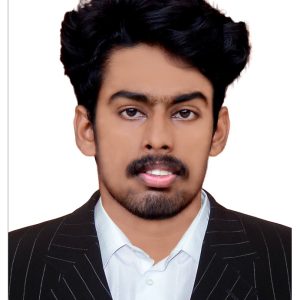
Mohamed Abdullah is a passionate BIM Professional specializing in BIM Project Execution and BIM Automation, with proven expertise in delivering high-quality digital solutions for the AEC industry. An Autodesk Certified Professional, He combines strong technical knowledge with extensive hands-on project experience to optimize workflows, improve efficiency, and enhance collaboration across multidisciplinary teams. With a blend of engineering expertise and software development skills, he develops and implements innovative BIM automation solutions that drive smarter project delivery.


